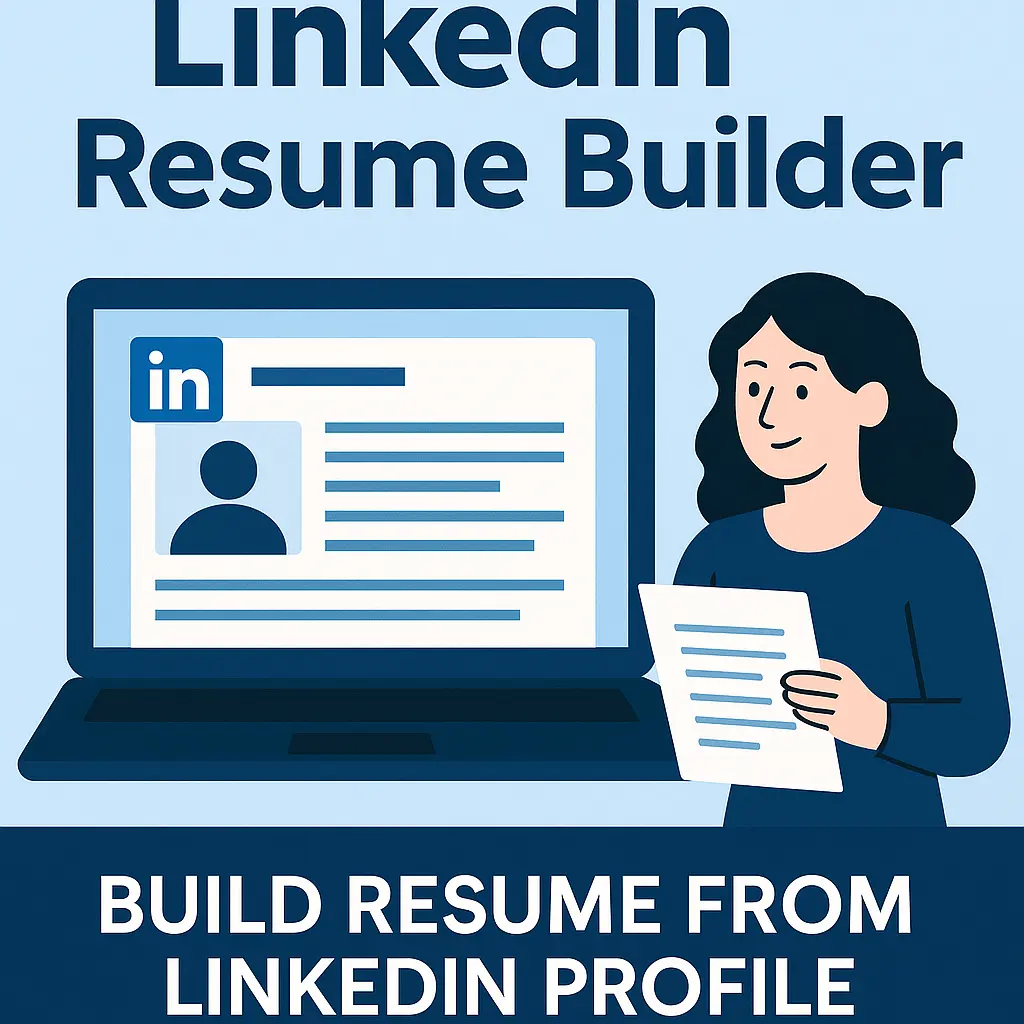
If you are here, it means that your LinkedIn profile is complete. Writing a resume from scratch is just a bad idea if your LinkedIn profile is complete. Here is how to generate cv from LinkedIn.
How to generate CV from LinkedIn
- Go to this tool ChatGPT Resume Builder.
- Wait for the Resume builder to start (takes less than 5 seconds)
- Click on the "LinkedIn Import" button
- Input your LinkedIn public profile URL
- Your LinkedIn data will automatically imported and filled in the standard CV template
- Now that you generate cv from LinkedIn, choose one of our template selections
- Adapt the wording if needed
- Export your CV as PDF and start applying.
Why generate CV from LinkedIn
Many people start their resume from scratch. But why do that if your LinkedIn profile is complete? Just make sure that your LinkedIn profile have your latest experiences and generate CV from LinkedIn easily. After your LinkedIn data is imported, adapt your CV by selecting one of our templates and change the wording.
